1] Go to Cydia, and add this source: http://cydia.hackulo.us
2] Install Installous from the source and quit Cydia
3] Reboot your iPhone
That’s it. Now you’ll have a new icon on your springboard. Open it and you’re all ready to go. Browse for an application and then tap ‘Install’ and you’re done.
Note: It is extremely important that you uninstall Safari DL Plugin first (i.e. if you have installed it in the first place otherwise just continue), otherwise you will get a source error while trying to install this application!
Now for the noobs:
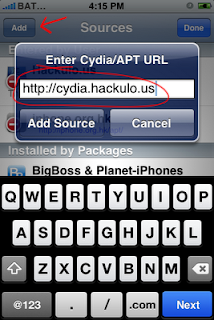

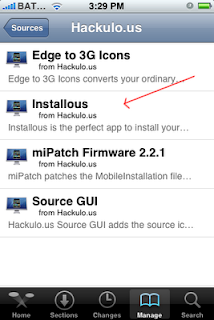

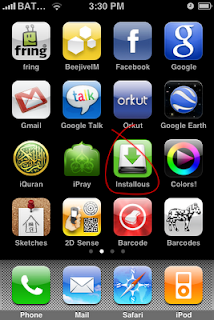



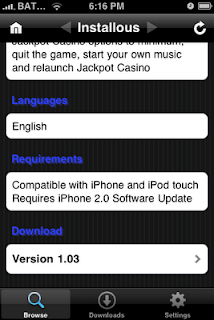
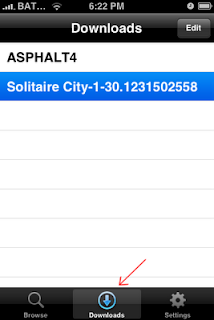
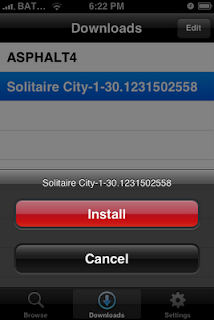
Enjoy :)
[Thanks to http://how-du.blogspot.com/ for the pictures]



No comments:
Post a Comment