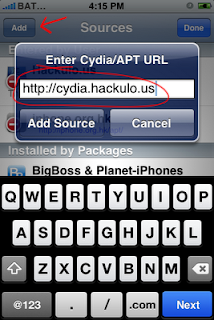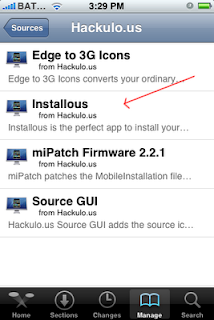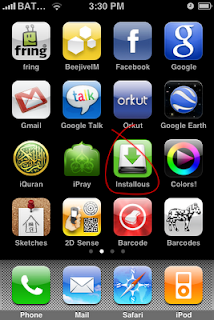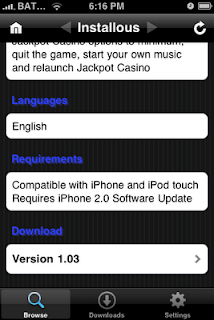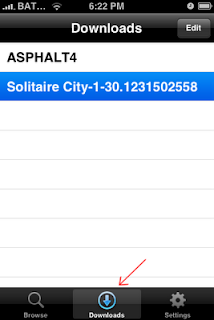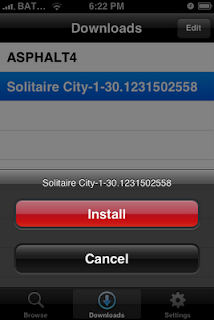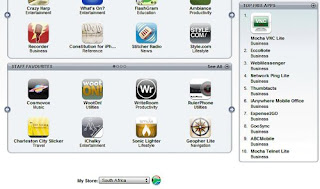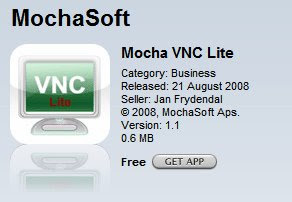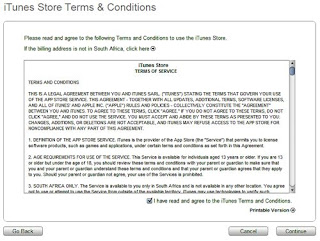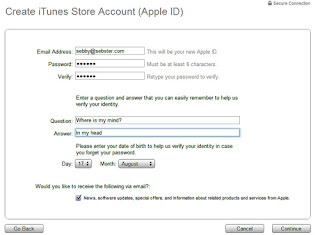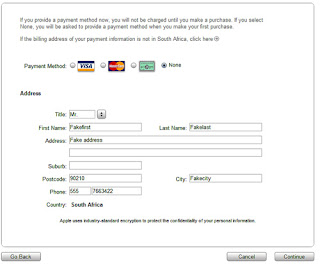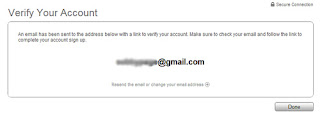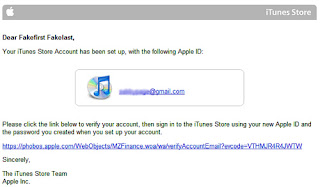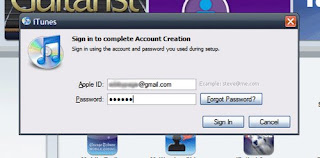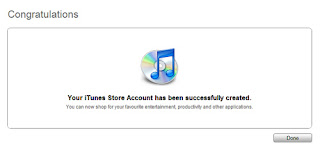On 17TH March, Apple held an invite only event that gave select media an advanced preview of the iPhone OS 3.0 at its Cupertino headquarters. The next version of the operating system that runs the iPhone, is available for developers to download but we would have to wait till this summer. This 3.0 Firmware will be available for all the iPhone and iPod Touch devices. Free update for the iPhone owners but the iPod Touch users will need to pay $10 for the upgrade.

The event went on for nearly two hours, Apple demoed the new ‘API’ for developers which features 1,000 new developer APIs, following with the new additions for the users. Apple boasts 100 new features for the iPhone 3.0 OS. However Apple did not showcase all of them. Some of the most important one’s are listed below:
Cut/Copy/Paste:
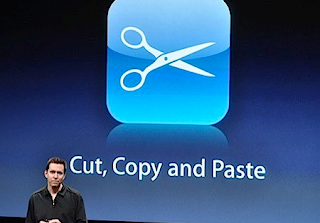
You wanted it, you’ve got it! Apple has finally delivered, and it will be available for all applications on the iPhone. To use this feature, double tapping on a word pulls up an option to cut, copy, and paste. To select more than a single word, simply slide your finger across the words. You can also copy texts from Safari and Photos. To undo the selection, a simple shake is needed.
Messaging:

The SMS app has been renamed to ‘'Messages’’. Apple has added the ability to forward and delete multiple messages. However, the greatest addition to the ‘Messages’ app is the support for MMS. You can now send and receive multimedia messages (MMS). You can send photos, voice recordings, and even contacts. Unfortunately due to hardware limitations, MMS support is only available on the iPhone 3G.
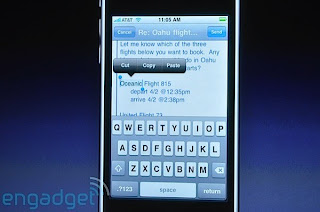
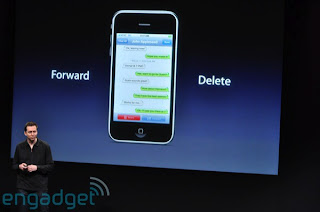
Voice Memos:

This is a new application by Apple, a voice recording app and has the ability to edit the memo and can also send the recording through email or MMS.
Spotlight Search:
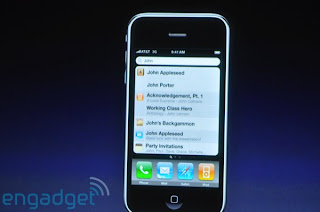
Apple has brought about an iPhone version of its Mac OS X Spotlight Search. Key individual apps, including Mail, iPod, and Notes will have a search bar built in. By swiping to the left of the home screen brings up an open search box which allows you to search for anything you have on your iPhone including apps, emails and contacts.
Push Notifications:

This service was supposed to be implemented last September, but it was mysteriously removed from the beta. This will finally be a part of the iPhone Firmware 3.0 OS. Works the same way as it was shown at WWDC last year. Will notify you through audio alerts, text messages, and badge notifications. According to Apple this is a better solution than backgrounding which consumes too much battery. Can’t wait for this one!
Landscape Support:

A welcome addition! All default apps will now have landscape support. You can finally take advantage of the bigger keyboard in Messages, Notes, Mail and others.
Peer-to-Peer:

Peer-to-Peer connectivity will allow the iPhone to connect to another iPhone over Bluetooth using Bonjour. This would allow users to play multi-player games without the need to be connected through WiFi. It will automatically discover other iPhone’s in close proximity running the same application. Brilliant!
Stereo Bluetooth/A2DP Support:
The iPhone 3G will now have support for stereo Bluetooth headsets.
Note: Unfortunately this does not include file transfers.
Navigation:

The iPhone Firmware 3.0 will offer support for ‘turn-by-turn’ directions and developers can build it into their apps. Very handy for some people.
In-App Purchase:
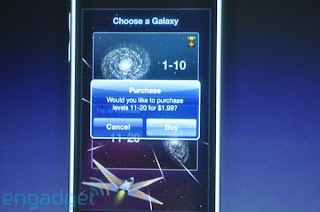
This lets you buy additional or new features from directly inside the App you are using, for example new additional levels for a game might have to be bought. However, free apps remain free. I’m not much of a fan of this new feature as it will make apps more costly.
According to Apple, this new iPhone OS 3.0 will have more than 100 new features. I for one can’t wait to see what Apple has in store for us. I’m sure you all also can’t wait to update your iPhone OS. Although, I’m disappointed that Apple didn’t announce a ‘Video Recorder’. Cycorder does a great job but I want to see a built in version. For the rest, we’ll have to wait until the *summers* :)