kVip is an awesome video converter which converts various video formats to a format that will play on the iPhone and iPod Touch.
Follow these simple instructions to convert your favourite videos:
1] Download kVip
2] Open the kVip folder and then click on kvip.exe.
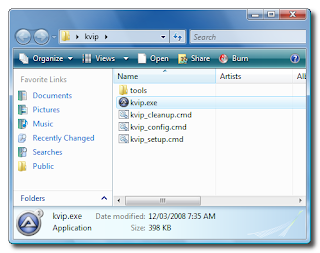
3] A window will open asking you to select the file which you wish to convert.
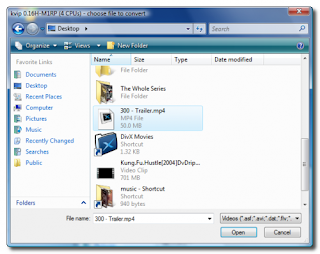
4] kVip will then commence it’s conversion to MPEG-4.

5] After conversion, launch iTunes and drag the converted video file to iTunes.
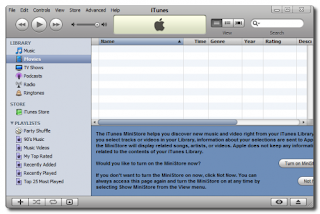
6] Connect your iPhone or iPod Touch and sync!
[Thanks to http://www.iclarified.com for the pictures]



No comments:
Post a Comment